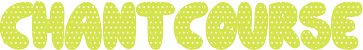A Quick Guide to Trading on Binomo

Trading on Binomo is an exciting and accessible way to enter the world of online trading, especially for beginners. Whether you’re interested in binary options or other forms of online trading, Binomo offers an easy-to-use platform that caters to all levels of traders. If you’re new to trading and considering Binomo, here’s a quick guide to help you get started.
What is Binomo?
Binomo is an online trading platform where users can trade a variety of assets like stocks, commodities, currencies, and cryptocurrencies. The platform specializes in binary options trading, which is a simple type of financial trading that allows you to predict whether the price of an asset will go up or down within a specific time frame.
The goal is to predict the price movement correctly, and if your prediction is correct, you earn a profit. If your prediction is wrong, you lose the amount you invested in the trade.
Getting Started on Binomo
1. Sign Up for a Binomo Account
The first step to trading on Binomo is to create an account. The sign-up process is simple and quick:
- Visit the Binomo website.
- Click on the “Sign Up” button.
- Enter your email address and create a strong password.
- Select your country and currency.
- Agree to the terms and conditions and complete the registration process.
Once you’ve signed up, you’ll be able to log into your account and start exploring the platform.
2. Deposit Funds Into Your Account
To start trading, you need to deposit funds into your Binomo account. Binomo has a low minimum deposit requirement, typically as low as $10, making it accessible for beginners.
You can deposit funds using various payment methods, including:
- Credit and debit cards (Visa, MasterCard)
- E-wallets (Skrill, Neteller, WebMoney)
- Bank transfers
Make sure to choose a deposit method that is convenient for you. Remember, the amount you deposit will be used to place trades, so it’s important to only deposit what you’re comfortable risking.
3. Familiarize Yourself with the Platform
Binomo offers a user-friendly interface with a clean layout. On the trading screen, you’ll see:
- Chart window: Displays the price chart of the asset you are trading.
- Trade amount: The amount you wish to invest in a trade.
- Trade expiration: Set the expiration time of your trade, typically ranging from 1 minute to 1 hour.
- Up/Down buttons: Choose whether you think the price will go up or down at the time of expiration.
Before jumping into live trading, take advantage of the demo account Binomo offers. The demo account uses virtual money and allows you to practice trading without risking real funds. This is an excellent way to familiarize yourself with the platform and develop your trading skills.
How to Place a Trade
1. Choose an Asset
The first step in placing a trade is to select the asset you want to trade. Binomo offers a variety of assets, such as:
- Stocks: Apple, Google, Microsoft, etc.
- Currencies: EUR/USD, GBP/USD, etc.
- Commodities: Gold, oil, etc.
- Cryptocurrencies: Bitcoin, Ethereum, etc.
Choose an asset based on your interests or market analysis.
2. Analyze the Market
Next, it’s important to analyze the market before placing a trade. You can use different types of analysis:
- Technical Analysis: Use indicators and chart patterns to predict price movements.
- Fundamental Analysis: Consider economic news or events that could impact the asset’s price.
Binomo offers several technical indicators like Moving Averages, Bollinger Bands, and RSI (Relative Strength Index) to help with analysis.
3. Choose the Trade Direction
Once you’ve analyzed the market, decide whether the price of the asset will go up or down. To make a prediction, you’ll use the Up or Down buttons:
- Up: If you believe the price will go higher by the expiration time.
- Down: If you think the price will fall by the expiration time.
4. Set the Investment Amount
Next, decide how much you want to invest in the trade. Binomo allows you to set the trade amount based on your account balance. Keep in mind that trading involves risk, so start with small amounts, especially as a beginner.
5. Set Expiration Time
Choose the expiration time for your trade. The expiration time is when your trade will be settled, and the price will be evaluated. Common time frames are 1 minute, 5 minutes, 15 minutes, or 1 hour. Shorter expiration times are suitable for those who prefer quick trades, while longer times are better for trend-based trading.
6. Confirm and Place the Trade
After setting the trade amount, choosing the asset, and predicting the price direction, click the “Call” (for up) or “Put” (for down) button to place your trade. If your prediction is correct at the time of expiration, you will earn a profit. If you’re wrong, you’ll lose the amount you invested.
Risk Management: Don’t Overextend Yourself
While trading can be profitable, it’s also risky. To minimize potential losses, practice good risk management:
- Only invest what you can afford to lose: Start with small amounts and gradually increase as you become more comfortable.
- Use a stop-loss strategy: Set a limit on how much you’re willing to lose in a day or week.
- Diversify your trades: Don’t put all your funds into a single trade. Spread your investments across multiple assets.
Conclusion
Trading Binomo is a great way to get started in online trading, and it’s designed to be user-friendly for beginners. By following these simple steps—signing up, depositing funds, practicing with the demo account, and making informed predictions—you can start trading with confidence.
Remember, successful trading requires knowledge, strategy, and patience. Use the tools and resources available on Binomo, such as technical indicators and the demo account, to build your skills and refine your approach. With the right mindset and practice, you’ll be well on your way to becoming a more confident and successful trader on Binomo.