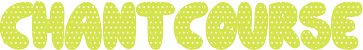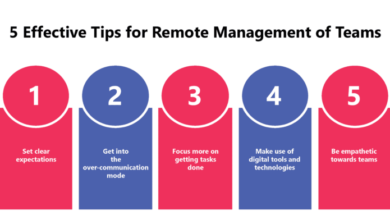Advanced XPath Testing Tools for Efficient Web Element Identification

In the ever-evolving world of web development, XPath is uniquely defined as an indispensable method for selecting and locating elements of the web page DOM. The role is especially valuable in auto-testing, as well as in web scraping, where correct identification of web elements is critical.
However, with the complex structures and dynamic content of the present web applications, XPath proves to be inadequate in dealing with dynamism, depth, and cross-browser issues. Such issues can result in multiple unfavorable consequences for development and testing processes, which include inefficiencies, errors, and delays in development and testing workflows.
Let’s dive deep into the topic on XPath tester tools.
Understanding XPath
XPath is an abbreviation for XML Path Language and is actually a language commonly used in assessing a document in XML. In the context of web development, XPath comes in handy in working with elements on a web page through the document object model (DOM). With path expressions in place, developers can target individual elements, their attributes, and values within an XML or HTML document.
XPath basically consists of several expressions dealing with node selection depending on their hierarchy, attributes and data contents. For example, XPath can jump to elements, attributes, and text nodes and is able to filter for nodes according to position, attribute, or text. This flexibility of XPath makes it a very important tool in identification of elements, especially the complicated ones.
XPath is incredibly valuable for the processes of automated testing and web scraping. In automated testing, even LambdaTest and similar types of tools exclusively rely on XPath for targeting and manipulating web elements so that tests are more precise and viable. XPath offers testers an ability to define accurate selectors that stay effective even if the structure of the working web application changes. Likewise, XPath in Web scraping helps developers get data from Web pages in an optimized way, thus helping developers to scrape large amounts of data.
It is crucial for developers and testers who work on web applications and automate tests to grasp and master XPath, as XPath plays a critical role in building performant, durable, and sustainable web applications and automated tests.
Challenges in Web Element Identification
Web elements identification is one of the most basic practices in web development and testing, though it has its own peculiarities. Some frequent problems include elements with variable attributes, elements that are placed one within another and elements that are similar to some others or may be identical. Such problems can cause unpredictable automated testing and slow and ineffective web scraping.
Concerning dynamic content that can appear or shift on the page based on the user’s clicks or general data updates, it becomes a major issue. This type of dynamism normally makes the traditional forms of identification unresponsive to these changes hence warranting more elaborate techniques to cater for these changes.
Deeper levels of indirection are introduced by complex DOM structures. Complex and deep nested HTML structures are common in today’s web applications, which makes it very difficult to come up with an XPath expression that selects only the intended target node without selecting other nodes that are not desirable.
Basic techniques like simple XPath or CSS selectors often fail in these conditions. It can pose issues in terms of stability and accuracy, resulting in fragile tests that can be easily broken when there is any change in the web application. To overcome these issues, there is a need to integrate superior XPath testing tools that enable precise and refined means of determining web elements.
Features of Advanced XPath Testing Tools
There are many types of XPath testing tools available, which come with a variety of functions that are more complex than basic tools and can greatly improve the speed and reliability of finding web elements. One feature includes an XPath validator allowing the user to instantly check whether the XPath expression will work to select the expected nodes.
Dynamic element handling is another important feature. These tools can effectively monitor dynamic elements for instance, elements that appear or change while the webpage is being used, making it possible to identify the element in spite of numerous changes that occur on the webpage.
This means that testing must be done on as many browsers as possible in order to cover most of the browsers that are in use. Complex Xpath plugins are incorporated to make sure that XPath expressions behave uniformly across the browsers so as to compensate for the difference in the way the browsers handle HTML and XPath searching.
These tools can be easily integrated with widely-used testing frameworks like Selenium and Cypress, thus expanding their applicability. Integration is made easy thus enabling testers to enhance their normal work practices by incorporating functions provided by advanced XPath as they write, run and manage their tests.
With the help of these features, the developers and testers can eliminate the problems which have been described above, thus enhancing the effectiveness of identification of WebElements in the web applications.
Best Practices for Using XPath Testing Tools
To get the most out of XPath testing tools, you should follow certain guidelines to enhance XPath expressions. One is the use of relative paths rather than absolute ones because this makes expressions immune to changes in the structure of the DOM tree. You can also incorporate XPath functions such as `contains()`, `starts-with()`, and `text()` into your selectors for increased versatility.
This is because dynamic elements need certain consideration when designing a website. General techniques include using identification attributes that tend not to change (example; `id` or `class`). In certain cases, when elements are either updated regularly or rendered dynamically, it is useful to include indices or partial matches in your XPath expressions to keep them accurate.
When it comes to dealing with DOM structures, use simple logical segments as part of your XPath expressions. Logical linking of multiple conditions while selecting elements can help a lot when it comes to targeting specific elements and not the other ones.
For example, rather than using an absolute path like `/html/body/div[2]/div[1]/a`, a more robust expression might be `//div[@class=’menu’]//a[contains(text(),’Home’)]`. This approach ensures that your XPath remains effective even if the DOM structure changes slightly.
Implementing these best practices will result in tests that are less likely to break and are more stable when they are automated, thus improving test efficiency.
Integrating XPath Tools with Automated Testing Frameworks
Combining powerful XPath toolkits with widely used automation testing tools such as Selenium and cypress can greatly improve testing effectiveness and reliability. Here’s a step-by-step guide to achieving this integration:
1. Choose the Right Tool: Finally, choose an XPath tool that supports integration with your preferable testing framework.
2. Install Necessary Plugins: For Selenium, and depending on the browser you are using, you may require WebDriver and XPath plugins. For Cypress, make sure to install the plugins that support XPath.
3. Configure the Environment: Define your test environment by setting the options of XPath tool in your framework’s configuration files.
4. Develop Test Scripts: Create test scripts using the enhanced functionalities of the XPath tool. Make sure to learn how to write XPath selectors that are more resistant to changes in content and structure of the page.
5. Run and Debug Tests: Run your test scripts under the framework and employ the debug option of your XPath tool to fine-tune and fine-tune your XPath expressions.
Working with these tools can help in achieving more accurate identification of elements, decreased amount of maintenance necessary due to resilience of the XPath expressions as well as improved cross-browser compatibility. This integration makes the automated testing smoother and more reliable, resulting in fewer delays in development and better web applications.
Advanced XPath Testing Tool
LambdaTest is a cloud-based cross-browser testing tool where developers and testers can perform web automated and manual testing across cross-browser, cross-device, and various OS. This has made it popular with testers in the industry due to their stability, how easy it is to use as well as their rich support for all forms of testing needs that makes it a valuable tool in identifying web elements using XPath.
LambdaTest offers several features that specifically aid in XPath testing:
●Real-Time Browser Testing: Enables users to debug websites on more than 3,000 real browsers and OS at a time with proper XPath recognition.
●Automated Screenshots: Allows taking full-page screenshots in one go across multiple browsers, which enables rapid validation of web items’ presence and rendering.
●Debugging Tools: Offers extended debugging features, which include the browser developer tool extensions, where one can directly manipulate and examine the DOM for precise XPath testing.
●Integration with Popular Automation Frameworks: Blends well with other tools such as Selenium to allow for automated XPath and path testing and validation.
●Smart UI Testing: Contains tools with AI that make it possible to identify and fix problems with UI so that XPath selectors remain dependable.
LambdaTest significantly enhances the efficiency of XPath testing and identification in several ways:
●Wide Browser and Device Coverage: Makes sure XPath expressions are checked on a broad spectrum of scenarios, to uncover problematic situations in advance.
●Ease of Use: The features are self-explanatory and the tools are strong to lessen the stabilization period while XPath testing is performed.
●Collaborative Features: Enables members of the team to share and work on results of tests so that XPath concerns are addressed in the shortest time possible.
●Cost-Effective: Pricing models are flexible for teams and come with feature parity so that every team can use it effectively.
With LambdaTest, you can simplify your XPath testing whenever needed and make sure that your web application performs as intended in all the browsers and devices you have targeted. This is especially helpful as it not only saves time but also improves the quality of the final application.
In addition, LambdaTest also offers JSONPath tester as well for testing purposes.
Conclusion
In the modern environment of web development and testing, accurate identification of web elements directly influences the stability and efficiency of applications on different platforms and environments. There are several features available in some of the best XPath testing tools such as LambdaTest and other tools that can provide higher efficiency and reliability as well. LambdaTest has numerous features such as Real-time browser testing, Automated screenshots and powerful debugging tools, all of which make XPath testing a lot easier.
When using such enhanced methods of XPath testing, more accurate and faster web element identification can be realized, thus improving the overall quality of web applications. Check these tools, learn how to use their functions, and find out how it can be helpful in web development and testing enhancement.