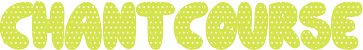The Best Free AI Background Generator – insMind

If you want to enhance your product images or are looking to remove the background from your portfolio images, you are in the right place. Today, we are going to discuss an excellent AI background generator that can generate an immaculate background for all your pictures. Let’s see how you can easily do it.
The Best AI Background Generator – insMind
One of the primary purposes of an AI background generator is to seamlessly generate a background for your focus object. Now, based on the product, you need a related background that not only enhances the quality but also presents the product or person in a better light.
Doing all this is cumbersome with the help of conventional tools but not with insMind. insMind is one of the best AI background generatorbecause it supports up to 100,000 great options.
Now, the best part is that it does it automatically with the help of AI. It analyzes the product and its color scheme and then generates a background image that goes along with the focus object perfectly.
What’s more, the process is seamless and can be completed within a minute with a few clicks. Every image generated this way is seamless and stunning.
Now, how does this AI photo background generator do that? Please continue reading to learn the step-by-step process.
Read more: Can Hair Serum Help with Frizzy Hair?
How to AI Generate Background Step-by-Step with insMind
Please follow each step to get the best results.
Step 1: insMind Background Changer Page and Upload.
As soon as you arrive at the insMind’s official website, go for the “Free Tools” drop-down menu and choose the AI Background, which will navigate you to the AI Background Generator page. There you can upload an image you want to modify by pressing the “Upload a photo” button inside the box.
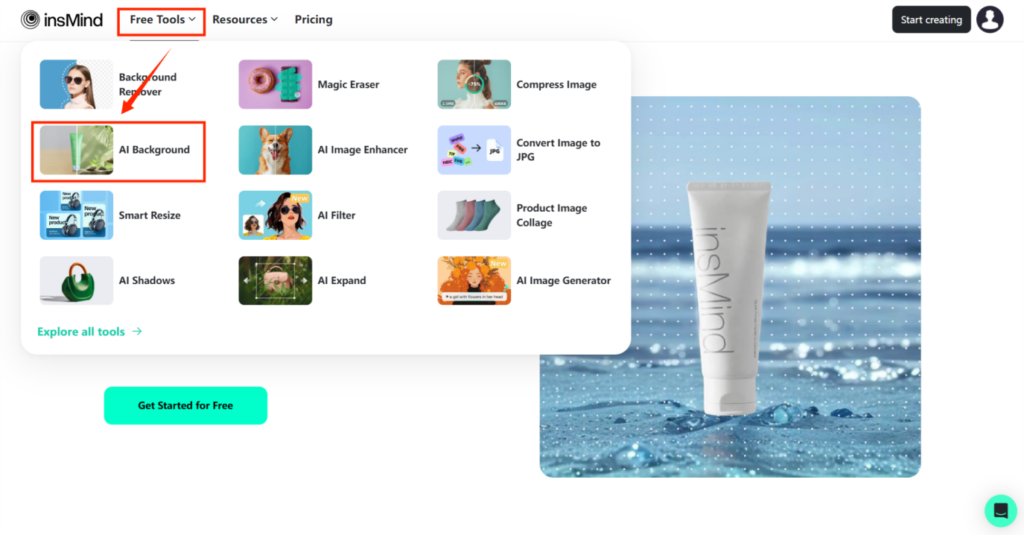
Step 2: Wait for the Cutout Process
As soon as you upload the image, the free AI background generator tool will start the ‘Cutout’ feature. Make sure the focus object is isolated; otherwise, it will create an image as shown.
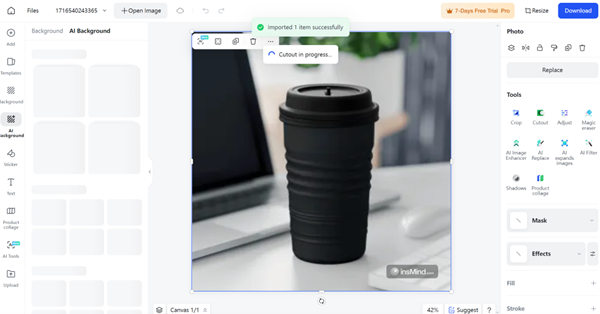
Step 3: Make Necessary Changes
You can choose from different categories, such as For You, Outdoor, Simple, and more, to add a new, unique background.
You may also make changes to the image with the crop, magic eraser, and more tools on the right panel.
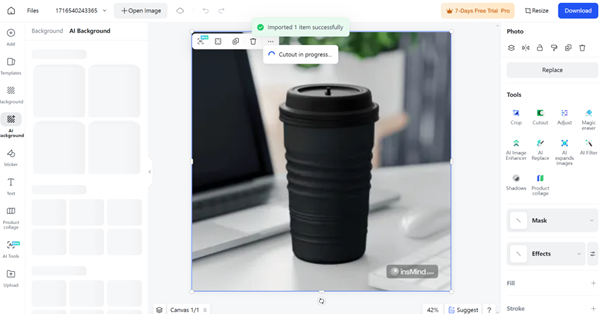
Step 4: Download the Image
Once you are satisfied with the changes you made, you can simply click on the ‘Download’ button, choose the output option, and confirm the download.

What Else insMind AI Background Generator Do?
insMind is not just to remove background; it has tons of other features that allow you to do much more with your images. Some of these features for this free background generator are as follows:
- Edit Image Freely: Begin by generating the background of your image using an AI background generator from insMind. You can then work on changing it as much as you like. Work on it more by utilizing AI. You may apply a shadow to your image, resize it to any desired size, and do much more.
- Photo Collage: The product image collage feature offered by this extensive photo editor not just lets youchange the background color of image, but also provides several other customization options. This functionality is perfect for businesses who want to save time and effort of professional product photo shoots.
- Magic Eraser: This insMind tool makes it simple to remove any undesired objects from your pictures, such as people, animals, or other subjects.
- Image Quality Enhancer: Use your old and blurry photos and make them new and enhanced with this insMind tool.
Benefits of Using an AI Background Generator
Let’s discuss some of the benefits of using a background generator:
- You can speed up your workflow as AI removes background within a minute and replaces it with a more appealing and contextual background.
- An AI background generator makes it easy to choose a background image to support your marketing campaign and use it for all your pictures.
- You don’t need any resources to change the background, saving you time while you focus on more pressing tasks.
- If you are a designer, you can use this feature to brainstorm ideas that give you the option of improving your project.
- Using this tool allows for the creation of more quality images within a short span of time without the need for a professional designer.
Conclusion
AI has made the world of product promotion and designing a lot easier by automating different processes, thus saving you time. The same is the case with using a photo background generator, which can generate amazing background imaging without the need to spend tons of time.
In this article, we discussed how insMind can be your go-to free AI background generator, reducing your workload. Plus, it adds tons of other features, so you don’t have to go anywhere else to complete your tasks.